Have you ever been on a Zoom call, with another window in focus and you want to know if you're muted or unmuted? This happens to some of the Chromatic team from time to time, especially when we're enjoying a coffee zoom (see point #12).
I wanted an icon in the menu bar to indicate if my mic was muted or unmuted. Just like this:

After some googling for a solution, I installed SwiftBar and then leveraged these scripts from Nick Turner.
I updated the script to output a MacOS SF Symbol icon instead of text, by making a couple of modifications to the script.
Line 25:
set returnValue to ":mic.fill: | sfcolor=#53945d"
Line 27:
set returnValue to ":mic.slash.fill: | sfcolor=#ff4d40"
Line 38:
return returnValue & " size=16
Zoom Settings
There are a couple of additional configuration updates that I implemented outside of this to make my Zoom experience even better. First, I have Zoom set to allow global shortcuts for muting and unmuting audio, as well as muting and unmuting video. This can be done quickly within the Zoom preference menu. Note: this could cause shortcut conflicts with other apps, there may be a better solution, but this worked for me.
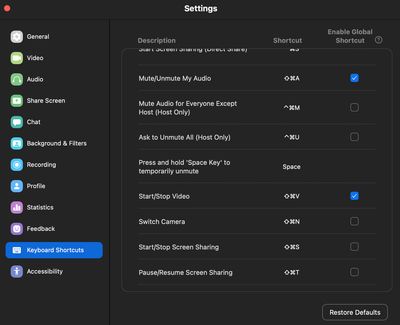
Alfred
The last part of my configuration was to remap the END and HOME keys on my keyboard to the universal shortcuts above, giving me a one-button mute unmute for audio (END) and video (HOME). To set this up I used a simple hotkey mapping in Alfred.
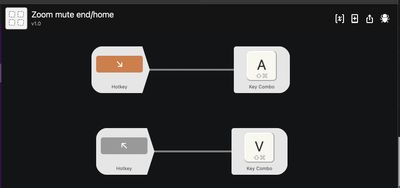
I'm sure there are many, many more options for configuring something like this, but hopefully this gives some of you a quick win to make your Zooming experience a bit more enjoyable!


