Given all the ways that technology imposes demands on our time, we forget that digital tools are actually supposed to make our lives easier. And used correctly, they can. From my two decades researching how people use technology, I’ve learned that it’s not only possible to fight fire with fire—it’s essential.
After reading this article by Alexandra Samuel in the Harvard Business Review, I decided to start fighting the fire of email with some fire of my own. I started with a few goals:
- Reduce clutter in my inbox and get rid of distractions/stress from email.
- Respond to and communicate more efficiently to emails that are the most important to me and to Chromatic.
- Know that when my phone buzzes for new email it is worth my time to look at it.
Below are the four primary ways that I used to significantly reduce the clutter I had with my email and keep what was the most important to me (and Chromatic) out in front.
Give Up “Inbox Zero:
I gave up on “inbox zero”. The basic concept is to get to (and keep) your inbox at zero. Merlin Mann wrote about this years ago on 43Folders and you can read more about the method here.
Fundamentally, I liked the concept of getting to the infamous zero number, but in reality, it was harder for me to maintain that than to live with what I consider a reasonable number of emails in my inbox: less than 50.
I found that aspiring to zero emails in my inbox became an obsession that created a demand for the emails to be addressed, moved or deleted as soon as possible. Which was not helping me achieve more meaningful goals.
Unsubscribe without Restraint
By far the easiest part of my process: Unsubscribe without Restraint. I began to unsubscribe from everything unneeded and also began diligently marking spam as spam. It was amazing how many emails I was getting because I had become complacent by simply deleting them as part of my day (not marking as spam or unsubscribing). After I started this process, and still today, anytime I go to delete an email I first ask two question:
- Why am I deleting this email?, Is it junk, spam, a newsletter I don’t care about, etc.?
- If I don’t want any more of these emails, how can I stop them permanently?
Pretty simple, if it’s junk or spam I mark it as such and let my email provider stop the rest of them. Gmail is especially great at this! If it’s an unneeded newsletter, product solicitation, etc. I find that unsubscribe button and use it!
Organize & Filter
Before I started this endeavor I had already created folders to manually organize and archive emails. I added to these and reorganized them as needed, but this led me to the most powerful tool I now use to reduce my inbox: filters!
While filters can be time-consuming to set up, they help me deal with the emails I need to keep, but either don’t need to read at all or act on right away. A great example would be Uber receipts. Chromatic uses Uber for Business, which allows team members to pay for rides with a business profile. After a ride, a copy of the receipt is sent to the administrative account; me. I want to keep a copy of all of these, but I don’t want them in my inbox. To resolve this, I created a filter that responds to any new Uber receipts that come in. These emails will be automatically be marked as read, moved out of my inbox to a “Receipts” folder and no notifications will be triggered on my mobile devices or my desktop. This is a huge win!
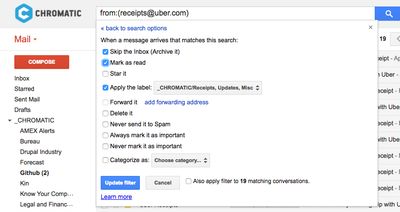
I have also setup filters to delay emails that are not an urgent priority. For these types of emails, I have the email skip the inbox and move directly to a folder, leaving as “unread” until I can review them.
If you’re new to setting up filters, here are some links for the most popular mail services today:
Email Etiquette
I do my best to follow some basic email etiquette. This helps with actual human interactions via email. I’m not going to list out all of the ideas around this, but you can find some great examples below. The key takeaway with using good email etiquette is to treat other’s inboxes the way you want them to treat yours!
- http://www.netmanners.com/e-mail-etiquette-tips/
- http://www.inc.com/guides/2010/06/email-etiquette.html
- http://www.inc.com/business-insider/email-etiquette-rules.html
As a bonus, at Chromatic we’ve always had some sort of chat client which can help reduce a handful of unneeded emails. We moved to Slack in the last two years and it has greatly helped reduce that clutter as well.
After implementing these simple changes, I saw such a reduction in email volume, I actually had moments where I thought my email was no longer working and had someone at Chromatic send me test emails to make sure it was! I hope these suggestions can help you wrangle your inbox too. If you have additional tips, I’d be happy to hear them! But not via email. :-)


